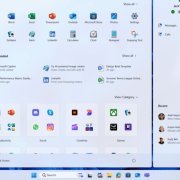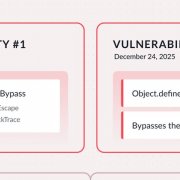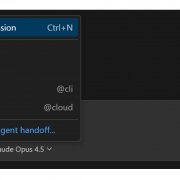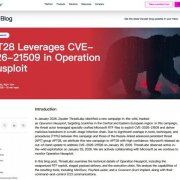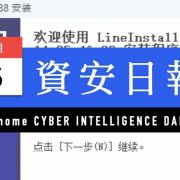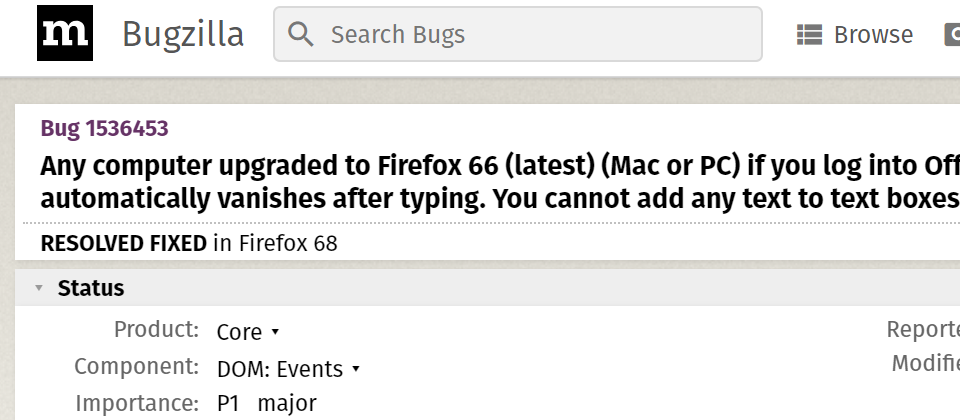
最新版Firefox 66在上周開始釋出10多小時後,因為出現會使微軟Office 365中的PowerPoint文字消失,Mozilla決定暫停發送。
根據Mozilla的臭蟲報告,任何升級到Firefox 66的電腦在登入Office 365並使用PowerPoint時,會發生在文字方塊內鍵入文字後自動消失,以致於無法新增任何文字。Windows或Mac版都受到影響。
另外,有使用者發現,除了66正式版外,該臭蟲也波及Firefox 67、68版,Firefox ESR(extended support release 60)則不受影響。
Firefox開發人員Dennis Schubert指出,這可能是因為Powerpoint本身對免費及個人版Office 365的 Powerpoiont.officeapps.live.com,以及使用Sharepoint.com子網域的Enterprise 1版Office 365來說是很巨大的iFrame所致。
在Mozilla發送解決該臭蟲的更新版Firefox前,Schubert也提供了暫時解法:將Firefox的偏好值由dom.keyboardevent.keypress.hack.use_legacy_keycode_and_charcode改成 powerpoint.officeapps.live.com,再重啟PowerPoint即可。
Firefox 66版有多項改進,包括支援Windows Helllo免密碼登入、加入瀏覽錨點使網頁文字不會因下載的廣告和圖片影響而上下跳動。其中最大的是加入Block Autoplay的功能,防止網頁自動播放有聲影片,這項功能還優於Google Chrome。
熱門新聞
2026-02-09
2026-02-06
2026-02-09
2026-02-09
2026-02-09
2026-02-09
2026-02-06